After about three months of inactivity, my 3D printer has burst back into life. It wasn’t exactly an easy resurrection, but nothing to do with 3D printers is ever easy. The problem started at the end of the summer when I decided that fitting auto-bed-levelling would be a good idea. Naturally, this turned into a nightmare and after about a week of cursing, swearing and futile attempts to fix the damn thing, I gave up and put it to bed until I was in a better mood. That took three months.
Auto-bed-levelling is achieved in three steps.
Step 1, fit the hardware. A small probe that flits up and down on command and, in theory tells the printer when it has hit the bed plate.
Step 2, upload new firmware to the printer. This changes the printers current state of I know exactly where the bed is because my owner has checked that it’s in the right place so I can just go ahead and print, to before I print I’ll spend 10 minutes checking where the bed is myself because I can and then I’ll consider doing a little printing.
Step 3 is the tricky bit of making adjustments to the start up and close down scripts so that they do all of the right things. Why this isn’t part of the firmware I don’t know, but apparently it isn’t.
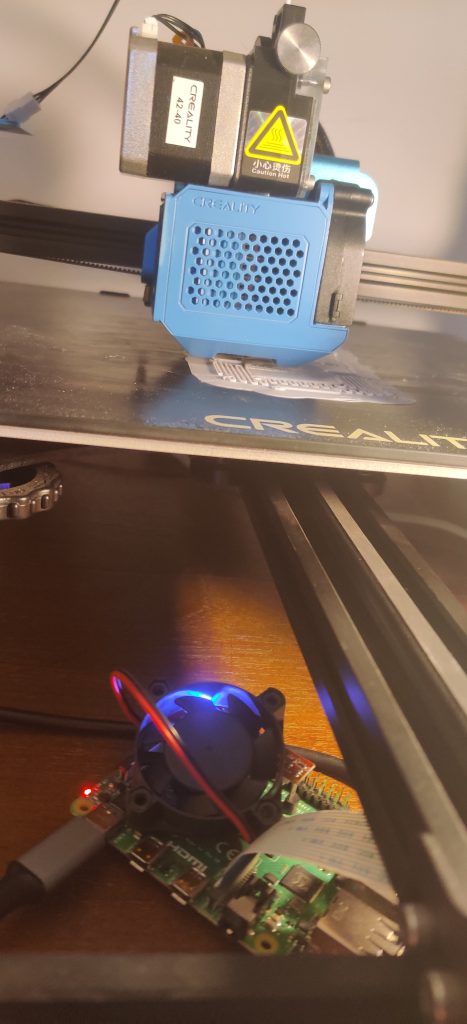
Once you’ve done these three steps you’re good to go. Unless of course, you’re not. I wasn’t. I fitted the probe without issue. I uploaded the firmware exactly as the instructions said to do. I then added the custom changes to the scripts and was ready to do a test print. All went well right up to the point where the printer tried to find the bed. It approached the bed nice and slowly, probe extended and I watched as it got closer and closer. Eventually the probe hit the bed and the printhead continued on down as if its one goal in life was to bury itself into the bed. I turned it off before it could do this. We tried again. Same result. I checked that everything that I was supposed to do in Step 3 had been done and it had. I reread the instructions. It all seemed to be right. But clearly it wasn’t. So off to the support forums I trotted and asked around. I also emailed Creality who were, frankly, useless. They sent videos of the process which were years out of date and missed off half of the required steps. They pointed me to pages on their website that didn’t exist (pretty sure that they had been changed since they created the support link and those pages no longer contained the information they said it should). In fact, generally speaking the printer that I bought from them seems to have been forgotten about on the support pages. I pointed out all of these issues to them and they just said that if I needed anymore help to please contact them. I didn’t bother. Forums were much more useful. They pointed out that the firmware had bugs in it and that Creality really didn’t know how to make my printer work with BLTouch (the name of the probe).
A few people had got it working by compiling their own firmware, but no one could actually give me a list of steps to follow to make it work. So I decided to down grade back to manual bed levelling. I’d had enough. And this was when my 3D printer decided that it didn’t ever want to talk to any laptop that I own, ever again. I tried three micro USB leads and two laptops, one with Windows and one with Ubuntu. Nothing would talk to the printer. So, after a day of total failure I closed up the 3D printer enclosure and walked away. That was three months ago. Yesterday I was once again ready to do battle. And this time I was going to do it step by logical step. First I tested my USB ports on my laptop. They worked. Then I tested my micro USB cable for 115200 baud. It didn’t work. I tried another. It didn’t work either. I trucked off to the garage for another cable from my collection. This one did work. I connected up the printer to my laptop and Cura offered to upload the firmware straight away. I accepted. I removed the BLTouch and reconnected the Z end switch and to my utmost joy the bloody thing worked.
So I don’t have auto-bed-levelling but I do have a printer that works. Obviously I still have bed adhesion issues, but I can live with that.



